Ссылки

Сглаживание веб-шрифта при помощи CSS3
Посмотреть этот фокус via http://habrahabr.ru/post/154465/
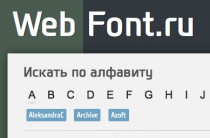
WebFont.ru — сайт со шрифтами
Webfont.ru — это сайт со шрифтами, созданный для дизайнеров и веб-разработчиков. На сайте представлено около 50 бесплатных шрифтов в 150 начертаниях, которые можно скачать или подключить на время работы над проектом. Автор сайта, являясь разработчиком и понимая потребности коллег, попытался
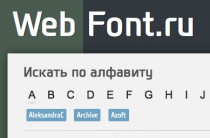
WebFont.ru — сайт со шрифтами
Webfont.ru — это сайт со шрифтами, созданный для дизайнеров и веб-разработчиков. На сайте представлено около 50 бесплатных шрифтов в 150 начертаниях, которые можно скачать или подключить на время работы над проектом. Автор сайта, являясь разработчиком и понимая потребности коллег, попытался
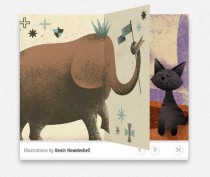
BookBlock — A Content Flip Plugin
BookBlock is a jQuery plugin that can be used for creating booklet-like components that allow a “page flip” navigation. Any content can be used, such as images or text. The plugin transforms the structure only when needed (i.e. when flipping
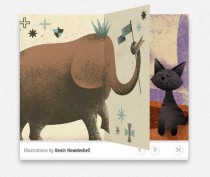
BookBlock — A Content Flip Plugin
BookBlock is a jQuery plugin that can be used for creating booklet-like components that allow a “page flip” navigation. Any content can be used, such as images or text. The plugin transforms the structure only when needed (i.e. when flipping

BigVideo.js: фоновое видео на весь экран
Плагин BigVideo.js для jQuery добавляет на страницу видео в качестве фонового изображения через HTML5 Fullscreen API. Видео автоматически растягивается на любой размер экрана.

BigVideo.js: фоновое видео на весь экран
Плагин BigVideo.js для jQuery добавляет на страницу видео в качестве фонового изображения через HTML5 Fullscreen API. Видео автоматически растягивается на любой размер экрана.

Circle Hover Effects with CSS Transitions
In today’s tutorial we’ll experiment with hover effects on circles. Since we have the border radius property, we can create circular shapes and they have been appearing more often as design elements in websites. One use that I especially enjoy

Circle Hover Effects with CSS Transitions
In today’s tutorial we’ll experiment with hover effects on circles. Since we have the border radius property, we can create circular shapes and they have been appearing more often as design elements in websites. One use that I especially enjoy

Fantastic WYSIWYG editor on jQuery
Create word-processed text on the web using a reliable, fast and unbelievably beautiful editor. http://redactorjs.com/

Fantastic WYSIWYG editor on jQuery
Create word-processed text on the web using a reliable, fast and unbelievably beautiful editor. http://redactorjs.com/
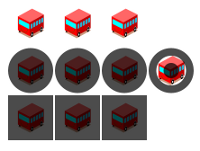
Simple yet amazing CSS3 border transition effects
http://thecodeplayer.com/walkthrough/simple-yet-amazing-css3-border-transition-effects Some crazy effects with Border Transitions. Originally made by ksk1015. Pretty basic CSS3 code, but amazing output.
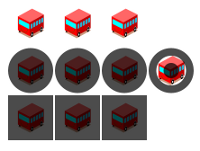
Simple yet amazing CSS3 border transition effects
http://thecodeplayer.com/walkthrough/simple-yet-amazing-css3-border-transition-effects Some crazy effects with Border Transitions. Originally made by ksk1015. Pretty basic CSS3 code, but amazing output.
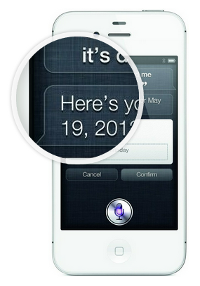
Magnifying glass for image zoom using Jquery and CSS3
http://thecodeplayer.com/walkthrough/magnifying-glass-for-images-using-jquery-and-css3 Learn to make a realistic magnifying glass using Jquery and CSS3. Hover above the image to see the action. The code uses CSS3 box-shadow and border-radius properties to create the magnifying glass. Jquery is used to position it at
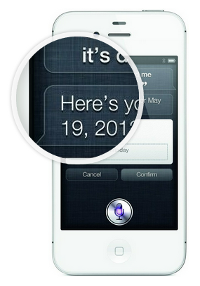
Magnifying glass for image zoom using Jquery and CSS3
http://thecodeplayer.com/walkthrough/magnifying-glass-for-images-using-jquery-and-css3 Learn to make a realistic magnifying glass using Jquery and CSS3. Hover above the image to see the action. The code uses CSS3 box-shadow and border-radius properties to create the magnifying glass. Jquery is used to position it at

Brushed Metal style button in CSS3
The texture is done by using 3 repeating-gradients with different length.

Brushed Metal style button in CSS3
The texture is done by using 3 repeating-gradients with different length.

